A Lofty Ideal
Pursuing my interests in HPV and electric vehicles, 3D printing, Home theatre PC, and other geeky things.
LoftyCAD : a simple CSG CAD program for developing 3D-printed objects
Mousetuary : a Kodi skin for couch mice
Family Business : a genealogy and family tree printing program
Tubemiter and Spacely Sprockets : helpful utilities to those building bicycle frames and nonstandard chainrings and sprockets, see below.
All software is free and sources are available on gilesp1729 on github .
LoftyCAD: Sketch, Render, Slice and
Print.
Simple CAD for 3D printers for Windows. It came out of dissatisfactions with SketchUp, and with free 3D CAD programs in general.

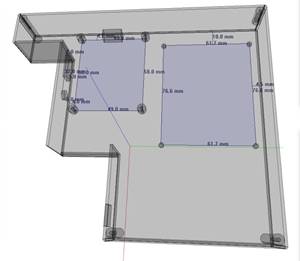

LoftyCAD goals
General
LoftyCAD is a hierarchical CSG 3D-modelling program. It is open-source, actively maintained, and free to all.
Simple to use like Sketchup, but with some improvements:
In particular, it will:
- Retain the identity of 3D shapes, and not merge shapes irreversibly with others
- Produce a single triangle mesh from merged objects, using CSG operations (union, intersection, difference)
- Not produce non-manifold triangle meshes requiring repairs
- Write STL and other triangle mesh files directly
- Not be subscription or web-based; your data is yours forever on your local PC
Drawing Interface
- Volume-face-edge-point hierarchy with controlled locking
- Sketch-up-like (draw a 2D-2.5D face followed by extrusion into a 3D volume)
- Allows rect edges, polygons, circles, arcs, Beziers and the extruded right prisms from them
- Allows curved surfaces (cylinders, barrel arcs, and Bezier surfaces)
- Allows extrusion of curved surfaces, either parallel or along local normals
- Allows extrusion of text and fonts
- Bodies of revolution (make axially symmetric objects by rotating)
- Lofting (building volumes from cross-sections)
- Tubing (repeating a cross-section along a path and lofting)
- Copy and paste objects
- Reflect and rotate objects
- Group objects and transform (scale and rotate)
- Show dimensions when selected and when drawing/moving/scaling
- Allow dimensions to snap points and also sensible other places (perp to lines, etc)
- Allow units 0.1mm, mm, etc. and snapping tolerances to distance and angle
- Allow multiple materials
Files handled
- Native (LCD) format is human-readable
- Export triangle meshes in STL, AMF, OBJ, or OFF formats
- Export multi-material model to separate STL meshes
- Export multi-material model to AMF and OBJ along with material definitions
- Always output full normals
- Import STL, AMF, OBJ, and OFF to groups containing meshes as volumes
- Import G-code files and visualise G-code
Slicer and printer
integration
- Integrates with PrusaSlicer 2.x, Slic3rPE 1.41 and vanilla Slic3r
- Slice to G-code and preview
- Directly upload G-code to an OctoPrint server
Works in progress
- Multi-material slicing
- Directly control, and print to, a USB or serial connected printer
- Directly upload to an OctoPrint server
Download LoftyCAD here. Run the installer (bat file) as Administrator.
The LoftyCAD help files are here.
Tubemiter
Version 1.3 (Dec 2008) - added DXF saving.
Version 1.4 (Apr 2009) - added inch/metric units at the request of Cyrus Vatan.
Version 1.5 (Jun 2010) - tweaked display to handle large tube diameters better, at the request of John Bell.
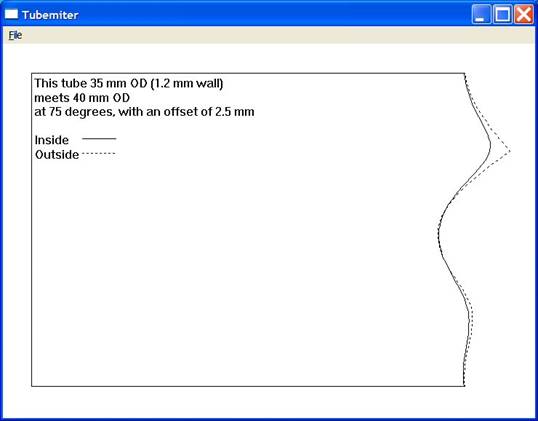 A
tube mitering program for Windows to print on any
printer. Tubemiter takes wall thickness into account, which is important when doing small
angles or equal sized tubes. It can also deal with tubes meeting larger ones
such that the centrelines are offset.
A
tube mitering program for Windows to print on any
printer. Tubemiter takes wall thickness into account, which is important when doing small
angles or equal sized tubes. It can also deal with tubes meeting larger ones
such that the centrelines are offset.
File/Settings... puts up a dialog box. You input:
- Diameter of tube being mitered
- The wall thickness of this tube
- The second tube diameter (the one it abuts up to)
- The included angle in degrees
- The offset between the tube axes
- Whether the dimensions are in mm or inches.
It paints the picture on the window, and File/Print... prints it on any connected printer. File/Save to DXF... allows you to save the drawing to a DXF file.
Glue it round the tube and cut.
There are two curves - the dotted one is the template you would cut if the wall thickness were zero (similar to the HyperCard program's output) and the solid curve is the template corresponding to the requested wall thickness. In a DXF file, the solid curve is in Layer 0 and the dotted curve is in Layer 1.
If the mitered tube diameter is greater than the second diameter, then the second tube passes through two holes in the mitered tube. This situation is handled by continuing the template on the other side.
Download tubemiter here. Unzip to any directory and run.
Spacely Sprockets
v1.1 Initial version, July 2002.
v2.0 Add Save to DXF option, at the request of Alaskabobb. Draw teeth in full for CNC/cutter machine input.
V2.1 Draw all teeth as continuous polyline to make CNC cutting easier.
V2.2 Improved tooth shapes at the request and feedback of Mark Brasche.
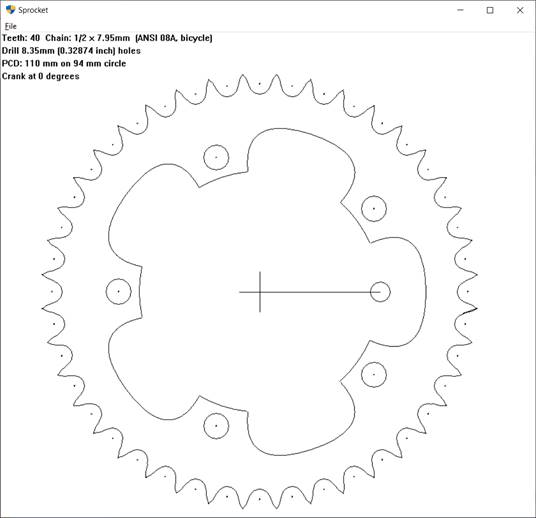
This program lets you generate a sprocket of any size, round or elliptical, with any PCD. I wrote this because I ran out of patterns from my old program of many years ago, and needed some more. Also, there has been a steady demand for them. You can make nice chainrings for old non-standard crank spiders, or experiment with elliptical chainrings. Biopace chainrings are close to ellipses with a small eccentricity of about 10% (greater for smaller tooth counts)
There are only three menu items:
File/Settings... brings up a dialog box to allow you to change all the parameters. See included text for details.
File/Print... lets you print the pattern over one or more pages. Pages will tile. If you have an A3 printer or a plotter, so much the better (I haven't tried it with a plotter, but it makes standard GDI line drawing calls, so should work)
File/Save to DXF... prompts for a filename and saves the sprocket pattern to a DXF file for loading into CAD programs or driving CNC machines.
Download it here. Unzip to any directory and run.
Some samples below:
By Mark Pharaoh of Pyramid Composite Designs: www.pyramidcompositedesign.co.uk
Made of
several layers of unidirectional carbon fibre
reinforced PEEK and cut to shape on a CNC machine. The teeth are slightly
modified from the program output.

By Mark Brasche, https://youtube.com/c/ZeroLabs
Straight off the laser cutter, V2.2 tooth shapes saved to DXF.

Steering
http://www.eland.org.uk/steering.html has the last word on trike steering.