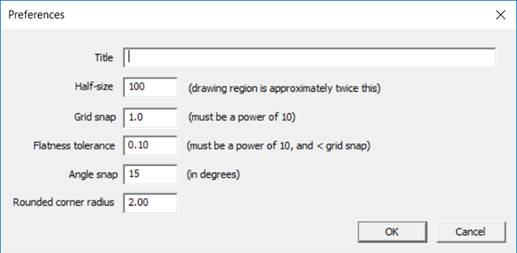Dimensions <Back
Some objects naturally have dimensions: a straight edge has length, and arc has a radius, and a rect face has width x height. These will show up when the object is being created or modified, and when the object is selected. Selecting Enter Dimensions from the right-click menu allows you to type in exact values.
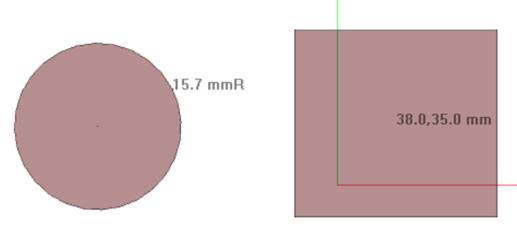
To show dimensions all the time for an object, select Show Dimensions from the right-click menu. Construction edges and faces have dimensions shown by default, but you can turn it off.
Dimensions are (optionally) snapped to a grid unit, or to a smaller tolerance.
The tolerance sets the number of decimal places shown on the dimensions. Both
may be changed by selecting Preferences/Settings from the File menu.